Home
Blog
Contact
Mailing List
Software
 Blog Blog
 Twitter Twitter
|
<< Back To All Blogs
Fixing MOSS/WSS SharePoint errors with Alternate Access Mappings
Tuesday, June 23rd, 2009
I was checking the logs on my development server recently and noticed that I had a large number of "Critical" errors showing up in the log with the following text:
A request was made for a URL, http://localhost, which has not been configured in Alternate Access Mappings. Some links may point to the Alternate Access URL for the default zone, http://defaulturl. Review the Alternate Access mappings for this Web application.
This error arises from a user accessing their SharePoint installation through the URL http://localhost when in fact SharePoint (MOSS and WSS) install the default header to be the name of the machine.
It is very easy to fix, and I would not consider this a "Critical" error as the log does, but nonetheless it overloads the error log with useless data.
To fix this issue, simply go to your MOSS/WSS Central Administration.
Click on Operations.
Under the Global Configuration section, click on the link for Alternate Access Mappings.
Click on the Add Internal URLs.
Under Alternate Access Mapping Collection, make sure that the SharePoint instance you are wishing to add an alias for is selected.
Enter http://localhost in the textbox for the section which reads URL protocol, host and port.
Leave the Zone as Default, and click Save.
You should no longer get these errors in the SharePoint error log.
AccessMappin' Tom Out.
Tags
SharePoint
Howto
Related Blogs
Fixing "The given key was not present in the dictionary" error in SharePoint 2010 Installation
Using Data Protection Manager 2007 For Disaster Recovery on SharePoint
SharePoint Error Craziness: Volume 1
Comments
Currently no comments.
Add A Comment
Name:
URL:
Email Address: (not public, used to send notifications on further comments)
Comments:
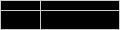
Enter the text above, except for the 1st and last character:
|