Home
Blog
Contact
Mailing List
Software
 Blog Blog
 Twitter Twitter
|
<< Back To All Blogs
Blocking A Specific Number from Calling Company Extensions in Avaya CM
Wednesday, October 31st, 2012
We recently had a user who was being constantly harassed by a particular number and requested that we block this number from calling. We didn't like the idea of having the phone company block the number as that is a permanent resolution and requires a lot more intervention on the services side. In doing our research there are 2 commonly-used methods to accomplish a block at the PBX level:
1. Create a VDN and read the ANI (if your CM supports this) and disconnect, or play a message to the user, if they are blocked. Unfortunately this requires changing the user's extension to a VDN and only supports a single extension.
2. Create a "dummy" station and associate the number with an off-pbx EC500 call, and "fence" the call with a class of restriction. This would present a wave-off to the blocked user.
The second option worked much better for our scenario, so we thought we would share the steps as we gathered these from multiple different places.
We are using dual Avaya 8800s with CM 5.
1. Create a new COR (in our case 80):
list cor and edit an empty value
Change the following values:
COR Description: Block Number
Calling Party Restriction: origination
2. Create a new station (in our case station 3010)
add station next
Set the following values:
Type: 6408D+ (or any valid physical phone type, but not virtual)
Port: X
Name: Block Number
3. Associate the number you wish to block with EC500 for the extension you created
cha off sta XXXX (in our case 3010)
Set the following values for the number you wish to block:
Station Extension: XXXX (3010 in our case)
Application: EC500
Phone Number: The 10-digit number you wish to block
Trunk Selection: ars
Config Set: 1
Save the configuration and you're all set!
You can test this with your own number to make sure it is working properly before using it on the number to block.
To test, open emulation mode and run list trace st XXXX (3010 in our case).
Call any extension within your switch and you should see a denial event:
10:25:15 active station 3010 cid 0x10f5
10:25:15 dial 5122
10:25:15 denial event 1732: Caller COR Restricted D1=0x8be5 D2=0x8be5
10:25:15 dial 5122
10:25:15 term station 3010 cid 0x10f5
10:25:15 idle station 3010 cid 0x10f5
Blockin' Tom Out.
Tags
Avaya
Howto
Related Blogs
Resolving Avaya Denial Event 2378
OCS 2007 Not Able To Communicate with Phone Switch or Make Calls
Creating High Quality Images with C# and GDI
Validate a Windows Username and Password against Active Directory
Comments
Craig said on Wednesday, September 18th, 2013 @ 9:32 AM
Not sure if you missed some detail in you instructions but, I can't seem to get this to work in CM 6.
Add A Comment
Name:
URL:
Email Address: (not public, used to send notifications on further comments)
Comments:
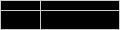
Enter the text above, except for the 1st and last character:
|