Home
Blog
Contact
Mailing List
Software
 Blog Blog
 Twitter Twitter
|
<< Back To All Blogs
A quick way to find C++ method signatures for C# Interop
Saturday, January 10th, 2009
A common problem while dealing with C# interop with C++ is that you have to go through a number of different (sometimes seemingly unlimited) include directives in order to find the struct, enum, or function signature that you are looking for. A quick trick to get them all into a single file for easy searching is to include all of the original base header files you need in a single file, such as the following:
#include
#include
#include
Save this as a file such as temp.cpp.
Open your Visual Studio command prompt and go to the directory where temp.cpp is located and type the following command:
cl /E temp.cpp > myoutput.txt
You can then open myoutput.txt, and it will include ALL of the signatures from all of the included header files (including children includes, aka recursively).
You can also change the /E switch to /EP to remove the line number declarations.
C++in' Tom Out.
Tags
CSharp
CPP
Related Blogs
Reading an XML file using LINQ
ConnectionString Switcharoo
Copy a DLL from the GAC
Enumerating the values of an enum in C#
Comments
Currently no comments.
Add A Comment
Name:
URL:
Email Address: (not public, used to send notifications on further comments)
Comments:
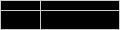
Enter the text above, except for the 1st and last character:
|